Studio One 4 + Notion 6
Video Audio Music Photos Wordpress themes etc... Content copyright provider subscription
MyVolume in these commands with the name of your volume.sudo /Applications/Install\ macOS\ Catalina.app/Contents/Resources/createinstallmedia --volume /Volumes/MyVolume
sudo /Applications/Install\ macOS\ Mojave.app/Contents/Resources/createinstallmedia --volume /Volumes/MyVolume
sudo /Applications/Install\ macOS\ High\ Sierra.app/Contents/Resources/createinstallmedia --volume /Volumes/MyVolume
sudo /Applications/Install\ OS\ X\ El\ Capitan.app/Contents/Resources/createinstallmedia --volume /Volumes/MyVolume --applicationpath /Applications/Install\ OS\ X\ El\ Capitan.app
Y to confirm that you want to erase the volume, then press Return. Terminal shows the progress as the bootable installer is created. 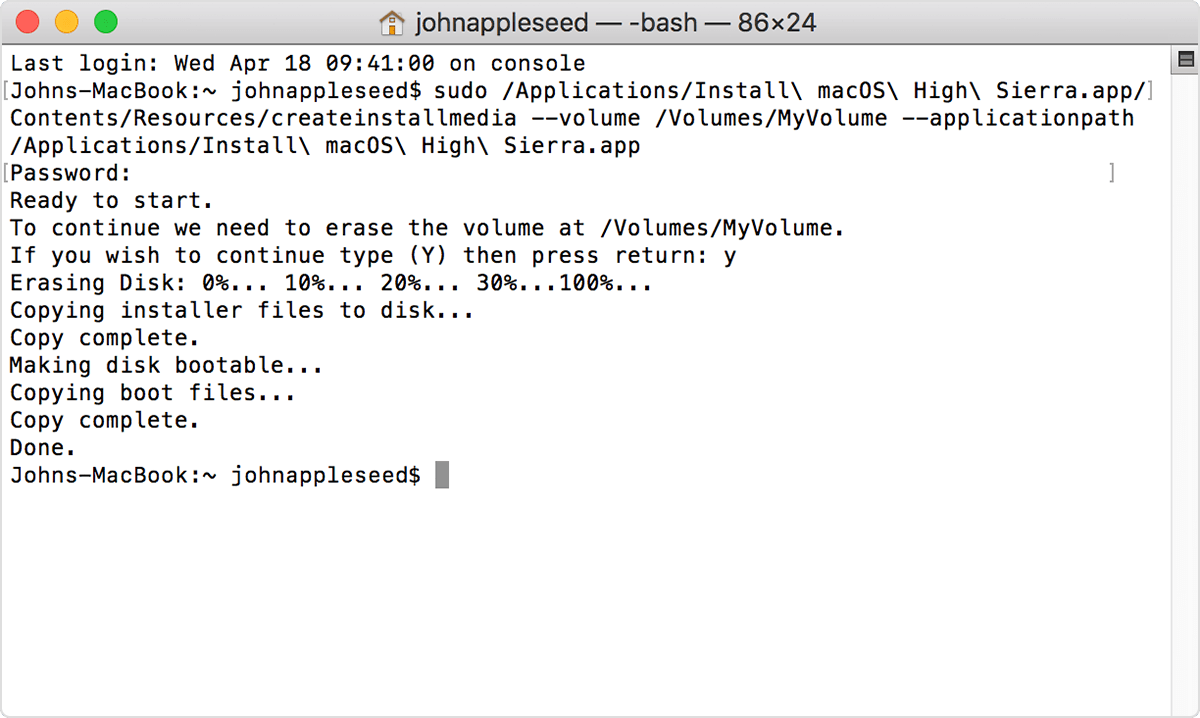
--applicationpath argument, similar to the way this argument is used in the command for El Capitan.createinstallmedia command and the arguments that you can use with it, make sure that the macOS installer is in your Applications folder, then enter this path in Terminal:/Applications/Install\ macOS\ Catalina.app/Contents/Resources/createinstallmedia
/Applications/Install\ macOS\ Mojave.app/Contents/Resources/createinstallmedia
/Applications/Install\ macOS\ High\ Sierra.app/Contents/Resources/createinstallmedia
/Applications/Install\ OS\ X\ El\ Capitan.app/Contents/Resources/createinstallmedia
Incoming mail server Settings: Use SSL/TLS IMAP Hostname: us2.imap.mailhostbox.com port number: 993 POP Hostname: us2.pop.mailhostbox.com port number: 995 Outgoing mail server Settings: Use STARTTLS SMTP Hostname: us2.smtp.mailhostbox.com. Port no: 587 Username: complete email address Password : **** While setting up your account, make sure you have enabled "My Server Requires Authentication" Do not enable "Log on using Secure Password Authentication"
Exchange Online Limits - Office 365 Distribution group limits What are Exchange Online Limits What are Office 365 Distribution group limi...