iMac Intel 27" EMC 2390 Hard Drive Replacement
How to replace drive iMac Model number A1213
Introduction
Upgrade your hard drive for more storage space!
Tools



- Stick a heavy-duty suction cup near each of the two top corners of the glass panel.
- While lightly holding the suction cup against the glass, raise the movable handle until it is parallel with the other handle (as highlighted by the third picture).






- Gently lift the glass panel perpendicular to the face of the LCD enough to clear the steel mounting pins attached along the underside of the top edge of the glass panel.
- Pull the glass panel away from the lower edge of the iMac and carefully set it aside.

- Remove the eight T10 Torx screws securing the LCD to the outer case.






- Carefully lay the iMac stand-side down on a flat surface.
- Use a thin hooked tool to lift one side of the top edge of the display by its steel outer frame.




- Using your fingers, carefully pull the vertical sync cable out of its socket on the LED driver board near the top left corner of your iMac.
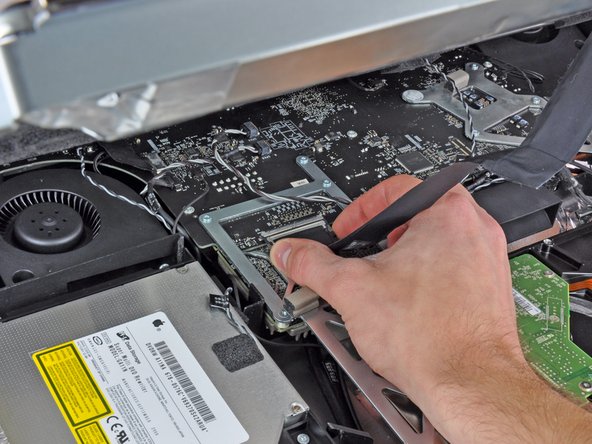
- Squeeze the two display data cable connector arms together to unlock it from its socket on the logic board.
- Pull the display data cable connector away from its socket on the logic board.

- Rotate the display out of the outer case enough to disconnect the LED backlight power cable from the LED driver board.

- Lift the display for enough clearance to disconnect the LCD thermal sensor cable connector from its socket on the logic board.

- Carefully pull the display toward the top edge of your iMac and lift it out of the outer case.






- Disconnect the thermal sensor, SATA power, and SATA data cables by pulling their connectors away from the sockets on the hard drive.

- Remove the two T10 Torx screws securing the upper hard drive bracket to the outer case.




- Slightly rotate the hard drive away from the outer case.
- Lift the hard drive off its two lower positioning pins and remove it from the outer case.

- Remove the two T8 Torx screws securing the upper bracket to the hard drive.
- Remove the upper bracket from the hard drive.

- Remove the two T8 Torx pins from the other side of the hard drive.

- Carefully peel off the piece of EMI foam attached to the front of the hard drive.




Thank you for putting all these strategies into a very readable place. It shows your ability and great skills. keep sharing such article in future. PCB Board Repair Service
ReplyDeletePakistan no.1 Article in my Installcrack.com site Now just 1 click to download!
ReplyDeletePCUnlocker Crack
You have given essential data for us. about Logic Board Macbook Air 2019 It is excellent and good for everyone. Keep posting always. I am very thankful to you.
ReplyDeleteI found decent information in your article. I am impressed with how nicely you described this subject, It is a gainful article for us. Thanks for share it.Recover Files From USB Drive London
ReplyDelete